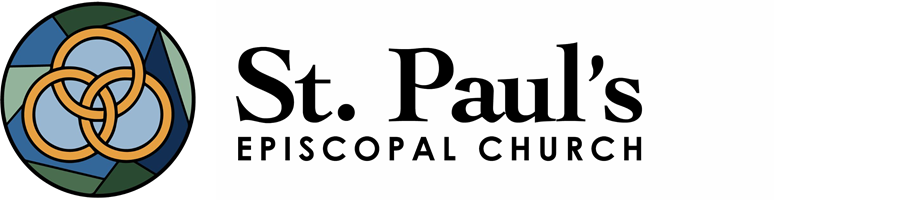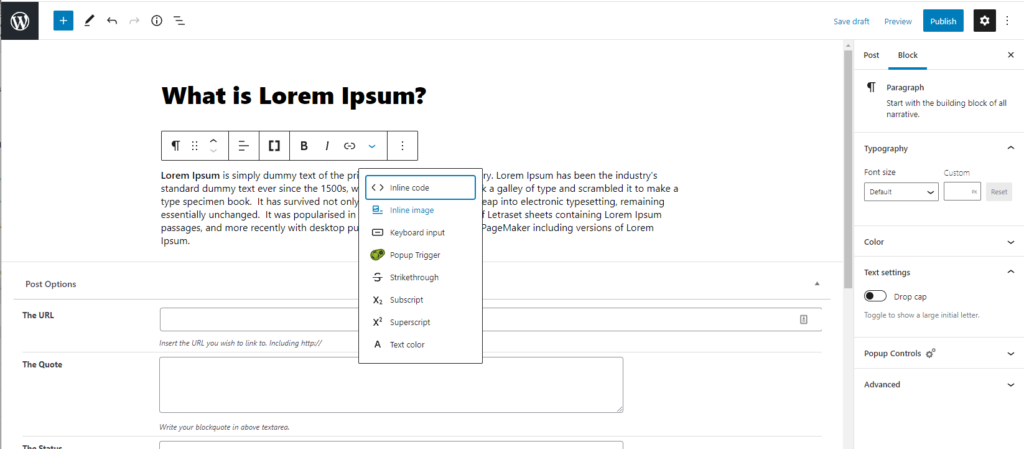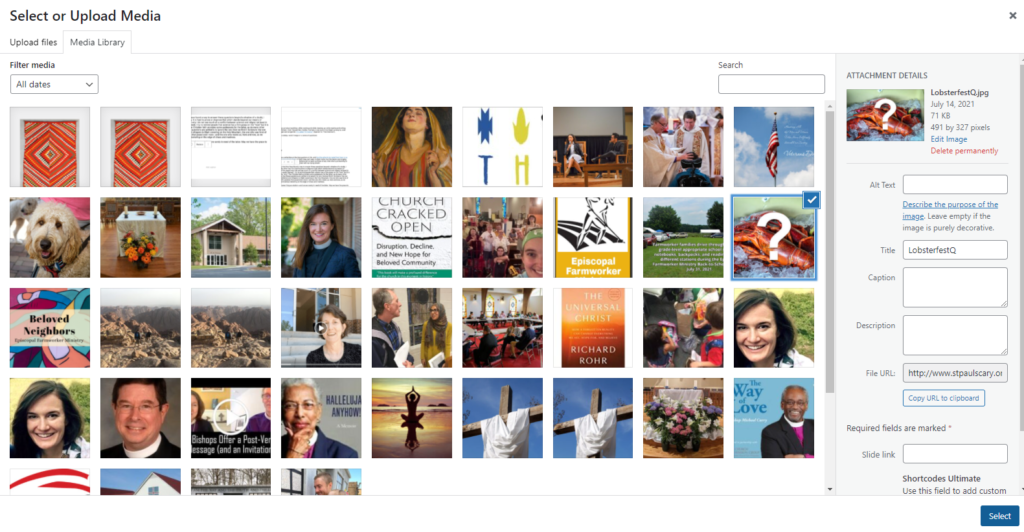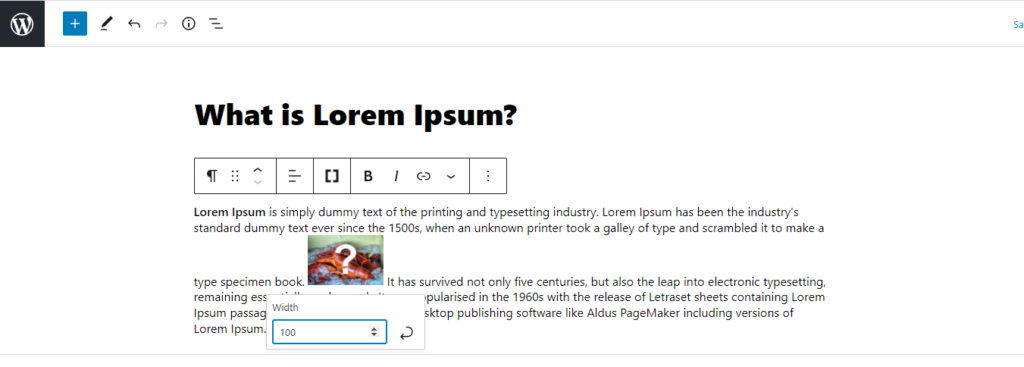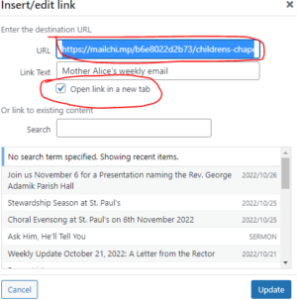2024 Website Upgrade User Issues/Problems
How requests that sent to PleasePost@stpaulscary.org are handled.
The requests are handled on rotating basis by the St. Paul’s web editors. The rotation order is:
| Delahaye, Olivia |
| Fransen, Tom |
When a request comes in who’s ever turn that is next, handles the requested post, and lets other editors now the request is being handle. If an editor is on vacation or is not able to work on postings, they let the rest of editor know so we can be sure everything is covered.
Postings Checklist
- Title – 1st Letter is Capitalize, rest lowercase
- Only use “Stick this post to the front page” for posts that are an event have a deadline sometime out in the future maybe 2 more weeks.
- If you use stick be sure to set a reminder for yourself to remove it after it is no longer needed.
- Another approach if you need an older posting to be at the top of list, just change the publish date to today.
- Author – who posted, not requested
- Select Category(s)
- Use a Feature Image
- Images scaled down to 300 pixels or less.
- Media Library has image editing capabilities that can resize and/or crop.
- If you need images goto https://www.churchart.com/subscriber/dashboard – If you need the login information send a request to PleasePost@stpaulscary.org
- Excerpt – 2 to 3 sentences maximum, do not leave blank.
- Check to be sure posting include:
- A date
- Links that work
- Check spellings
- If you embed a link to another page be sure to the check: “Open link in a new tab”.
- Do NOT check Allow comments – Facebook is for comments.
- For more help see Tad’s Video – https://www.screencast.com/t/1NYLjdGzaA2g
- If you want to test or try something new you can try it first add – https://stpaulscary.org/
Summary of the websites useage – https://datastudio.google.com/reporting/f67c204c-37af-4044-b809-f348c0dba694
New 2022 Logo related files – 2022 Logo
| Name | ID | Parent Page | URL | QR Code | Author | Date Created | Last Date Edited | Last Editor | Age (in weeks) |
|---|---|---|---|---|---|---|---|---|---|
| 33221 | - | https://stpaulscary.org/ | Tad Richard | October 27, 2023 | November 2, 2023 | Tad Richard | 25 | ||
| 2024 Annual Campaign: Forward Together in Faith | 652 | Stewardship: Why We Give | https://stpaulscary.org/stewardship/annual-campaign-2/ | Tad Richard | August 10, 2015 | November 5, 2023 | Tad Richard | 25 | |
| 3 Panel Example | 33555 | Website Help | https://stpaulscary.org/resources/website-help/3-panel-example/ | Tom Fransen | October 28, 2023 | October 28, 2023 | Tom Fransen | 26 | |
| Adult Ministries | 34048 | Our Ministries | https://stpaulscary.org/ministries/adult-ministries/ | Tad Richard | November 2, 2023 | April 2, 2024 | Javier Almendárez-Bautista | 3 | |
| Altar Guild Instructions | 33777 | Music and Lay Ministries | https://stpaulscary.org/worship/music/altar-guild-instructions/ | Javier Almendárez-Bautista | October 31, 2023 | October 31, 2023 | Javier Almendárez-Bautista | 25 | |
| Announcements | 34524 | - | https://stpaulscary.org/announcements/ | Tad Richard | April 19, 2024 | April 19, 2024 | John Hemperly | 1 | |
| Appalachia Service Project | 2406 | Youth Ministries | https://stpaulscary.org/ministries/youth/appalachia-service-project/ | Gordon Werner | October 5, 2015 | April 10, 2024 | Mary Kintz | 2 | |
| Baptism | 193 | Sunday Services | https://stpaulscary.org/worship/baptism/ | Tom Fransen | July 25, 2015 | January 22, 2024 | Mary Kintz | 14 | |
| Burial & Memorial Garden | 211 | Sunday Services | https://stpaulscary.org/worship/burial/ | Tad Richard | July 25, 2015 | April 15, 2024 | Tad Richard | 2 | |
| Children’s Ministries | 228 | Our Ministries | https://stpaulscary.org/ministries/childrens-ministries/ | Tad Richard | July 25, 2015 | April 22, 2024 | Mary Kintz | 1 | |
| Church Calendar | 33077 | - | https://stpaulscary.org/church-calendar/ | Tad Richard | September 29, 2023 | November 5, 2023 | Tad Richard | 25 | |
| Communications | 2534 | News | https://stpaulscary.org/news/communications/ | Tad Richard | October 8, 2015 | November 3, 2023 | Tad Richard | 25 | |
| Confirmation | 207 | Sunday Services | https://stpaulscary.org/worship/confirmation/ | Tad Richard | July 25, 2015 | November 4, 2023 | Javier Almendárez-Bautista | 25 | |
| Donate to St. Paul’s | 654 | Stewardship: Why We Give | https://stpaulscary.org/stewardship/donate-to-st-pauls/ | Tad Richard | August 10, 2015 | January 31, 2024 | Javier Almendárez-Bautista | 12 | |
| Donating Non-monetary Items | 32564 | Donate to St. Paul’s | https://stpaulscary.org/stewardship/donate-to-st-pauls/donating-non-monetary-items/ | Mary Kintz | July 15, 2023 | November 3, 2023 | Mary Kintz | 25 | |
| Endowment | 657 | Stewardship: Why We Give | https://stpaulscary.org/stewardship/endowment/ | Tad Richard | August 10, 2015 | April 19, 2024 | Mary Kintz | 1 | |
| Kids’ Club | 232 | Sunday Services | https://stpaulscary.org/worship/kids-club/ | Tad Richard | July 25, 2015 | March 22, 2024 | Mary Kintz | 5 | |
| Lay Worship Ministries | 191 | Music and Lay Ministries | https://stpaulscary.org/worship/music/lay-volunteers/ | Tad Richard | July 25, 2015 | January 25, 2024 | Mary Kintz | 13 | |
| Lobster Fest! | 818 | - | https://stpaulscary.org/lobsterfest/ | Tad Richard | August 13, 2015 | November 7, 2023 | Tad Richard | 24 | |
| Make Your 2024 Pledge Today | 150 | 2024 Annual Campaign: Forward Together in Faith | https://stpaulscary.org/stewardship/annual-campaign-2/pledge-form/ | Tad Richard | July 24, 2015 | November 3, 2023 | Tad Richard | 25 | |
| Marriage | 1768 | Sunday Services | https://stpaulscary.org/worship/marriage/ | Tad Richard | September 9, 2015 | November 2, 2023 | Tad Richard | 25 | |
| Membership | 130 | Resources | https://stpaulscary.org/resources/membership/ | Tad Richard | July 24, 2015 | November 3, 2023 | Javier Almendárez-Bautista | 25 | |
| Memorial Garden Archives | 5264 | Burial & Memorial Garden | https://stpaulscary.org/worship/burial/memorial-garden-archives/ | Gordon Werner | January 20, 2016 | April 15, 2024 | Tad Richard | 2 | |
| Men’s Beach Week | 35237 | Adult Ministries | https://stpaulscary.org/ministries/adult-ministries/mens-beach-week/ | Mary Kintz | February 15, 2024 | February 15, 2024 | Mary Kintz | 10 | |
| Ministry Leader Resources | 424 | Resources | https://stpaulscary.org/resources/ministry-resources/ | Tad Richard | August 8, 2015 | April 19, 2024 | Mary Kintz | 1 | |
| Mission & Vision | 66 | Vestry | https://stpaulscary.org/about/vestry/mission-vision/ | Tad Richard | July 22, 2015 | November 3, 2023 | Tom Fransen | 25 | |
| Music and Lay Ministries | 187 | Sunday Services | https://stpaulscary.org/worship/music/ | Tad Richard | July 25, 2015 | November 7, 2023 | Javier Almendárez-Bautista | 24 | |
| News | 32 | - | https://stpaulscary.org/news/ | Tad Richard | July 22, 2015 | November 3, 2023 | Tom Fransen | 25 | |
| Old New Comparison | 33285 | Website Help | https://stpaulscary.org/resources/website-help/comparison/ | Tad Richard | October 18, 2023 | October 18, 2023 | Unknown | 27 | |
| ONE Wake at St. Paul’s | 32891 | Outreach Ministries | https://stpaulscary.org/ministries/outreach/one-wake-at-st-pauls/ | Mary Kintz | August 26, 2023 | February 15, 2024 | Mary Kintz | 10 | |
| Online Offerings | 33490 | Sunday Services | https://stpaulscary.org/worship/online-offerings/ | Tad Richard | October 27, 2023 | April 15, 2024 | Javier Almendárez-Bautista | 2 | |
| Our Ministries | 28 | - | https://stpaulscary.org/ministries/ | Tad Richard | July 22, 2015 | November 3, 2023 | Javier Almendárez-Bautista | 25 | |
| Outreach Ministries | 237 | Our Ministries | https://stpaulscary.org/ministries/outreach/ | Tom Fransen | July 25, 2015 | February 23, 2024 | Mary Kintz | 9 | |
| Pastoral Care | 458 | Our Ministries | https://stpaulscary.org/ministries/pastoral-care/ | Tad Richard | August 8, 2015 | November 3, 2023 | Mary Kintz | 25 | |
| Policies & Forms | 422 | Ministry Leader Resources | https://stpaulscary.org/resources/ministry-resources/policies-forms/ | Tad Richard | August 8, 2015 | April 19, 2024 | Mary Kintz | 1 | |
| Prayers of the People | 34494 | - | https://stpaulscary.org/prayers-of-the-people/ | Tad Richard | April 19, 2024 | April 19, 2024 | John Hemperly | 1 | |
| Refuge for Refugees Ministry | 32709 | Our Ministries | https://stpaulscary.org/ministries/refuge-for-refugees-ministry/ | Mary Kintz | July 28, 2023 | November 2, 2023 | Tom Fransen | 25 | |
| Resilience Ministry | 20950 | Our Ministries | https://stpaulscary.org/ministries/resilience/ | Gordon Werner | September 19, 2019 | November 2, 2023 | Tom Fransen | 25 | |
| Resources | 34 | - | https://stpaulscary.org/resources/ | Tad Richard | July 22, 2015 | November 3, 2023 | Javier Almendárez-Bautista | 25 | |
| Room Reservations | 766 | Ministry Leader Resources | https://stpaulscary.org/resources/ministry-resources/room-reservations/ | Tad Richard | August 11, 2015 | April 19, 2024 | Mary Kintz | 1 | |
| SignUp Central | 32505 | Ministry Leader Resources | https://stpaulscary.org/resources/ministry-resources/signup-central/ | Mary Kintz | October 31, 2023 | December 1, 2023 | Mary Kintz | 21 | |
| Site Development – staging.stpaulscary.org | 33286 | Website Help | https://stpaulscary.org/resources/website-help/site-development/ | Tad Richard | October 19, 2023 | October 19, 2023 | Unknown | 27 | |
| Site Development – www.stpaulscary.org | 33151 | Website Help | https://stpaulscary.org/resources/website-help/site-development-www-stpaulscary-org/ | Tom Fransen | October 19, 2023 | November 2, 2023 | Tad Richard | 25 | |
| Site Map | 173 | Website Help | https://stpaulscary.org/resources/website-help/site-map/ | Tad Richard | July 24, 2015 | November 4, 2023 | Tom Fransen | 25 | |
| Social Justice Resources | 34481 | Resources | https://stpaulscary.org/resources/social-justice-resources/ | Tad Richard | November 7, 2023 | November 7, 2023 | Tad Richard | 24 | |
| St. Paul’s Preschool | 281 | - | https://stpaulscary.org/preschool/ | Tad Richard | July 28, 2015 | November 2, 2023 | Tad Richard | 25 | |
| St. Paul’s Tools | 33787 | Website Help | https://stpaulscary.org/resources/website-help/st-pauls-tools/ | Tom Fransen | October 31, 2023 | October 31, 2023 | Tom Fransen | 25 | |
| Stewardship: Why We Give | 222 | - | https://stpaulscary.org/stewardship/ | Tad Richard | July 25, 2015 | January 31, 2024 | Javier Almendárez-Bautista | 12 | |
| Sunday Bulletin | 31744 | Sunday Services | https://stpaulscary.org/worship/sunday-bulletin-archive/ | Tom Fransen | February 17, 2023 | November 3, 2023 | Tom Fransen | 25 | |
| Sunday Services | 26 | - | https://stpaulscary.org/worship/ | Tad Richard | July 22, 2015 | January 12, 2024 | Tom Fransen | 15 | |
| Tad Sandbox | 676 | - | https://stpaulscary.org/tad-sandbox/ | Tad Richard | August 10, 2015 | March 26, 2024 | Tad Richard | 4 | |
| Upcoming Events | 33919 | - | https://stpaulscary.org/events-2/ | Tad Richard | November 1, 2023 | November 7, 2023 | Tad Richard | 24 | |
| Vacation Bible Camp | 35317 | Children’s Ministries | https://stpaulscary.org/ministries/childrens-ministries/vacation-bible-camp/ | Mary Kintz | March 11, 2024 | March 19, 2024 | Mary Kintz | 5 | |
| Vestry | 7121 | Who We Are | https://stpaulscary.org/about/vestry/ | Tom Fransen | May 18, 2016 | November 5, 2023 | Tad Richard | 25 | |
| Video Test | 33284 | Website Help | https://stpaulscary.org/resources/website-help/video-test/ | Tad Richard | October 22, 2023 | October 22, 2023 | Unknown | 27 | |
| Website Help | 27302 | Resources | https://stpaulscary.org/resources/website-help/ | Tom Fransen | May 25, 2021 | November 4, 2023 | Tom Fransen | 25 | |
| Who We Are | 29629 | - | https://stpaulscary.org/about/ | Tom Fransen | March 9, 2022 | November 13, 2023 | Tad Richard | 24 | |
| Women’s Beach Week | 35282 | Adult Ministries | https://stpaulscary.org/ministries/adult-ministries/womens-beach-week/ | Mary Kintz | February 17, 2024 | February 17, 2024 | Mary Kintz | 10 | |
| Youth Ministries | 235 | Our Ministries | https://stpaulscary.org/ministries/youth/ | Tad Richard | July 25, 2015 | November 3, 2023 | Javier Almendárez-Bautista | 25 |
| Menu Name | Menu Pages |
|---|---|
| Top-Menu | Who We Are, Who We Are, Vestry, St. Paul’s Preschool, Sunday Services, Sunday Services, Music and Lay Ministries, Baptism, Confirmation, Marriage, Burial & Memorial Garden, Online Offerings, Our Ministries, Our Ministries, Children’s Ministries, Youth Ministries, Adult Ministries, Outreach Ministries, Pastoral Care, St. Paul’s Preschool, St. Paul’s Preschool, Stewardship: Why We Give, Stewardship: Why We Give, Donate to St. Paul’s, 2024 Annual Campaign: Forward Together in Faith, Endowment, Resources, Membership, Resources, Social Justice Resources |
2 CSS’s and shortcodes have been added to provide the option of only displaying text on the screen or when a page is printed. For example, when viewing a page the user only see the link to another page. However, when the page is printed the link now becomes a QR code.
To use the CSS change to editor from Visual to Text mode. Add a class statement. Either class=”screen_only” or class=”print_only”
To make editing easier to check and for editors not comfortable using the Text mode, there are 2 new shortcodes.
- (print_only]This content will only be displayed when the page is printed[/print_only]
- (screen_only]This content will only be displayed on the screen[/screen_only
You can combine the shortcodes with QR code. For example see the post
https://stpaulscary.org/adults/wbw/womens-beach-week-wbw-2023/ .
(screen_only] text with link[/screen_only]
(print_only] Or us this QR code: (su_qrcode …………..][/print_only]
In the above examples to use change the ( to [.
Publications are starting to include QR codes to make it easier to for people to use cell phones to go directly to specific web pages. We’re starting to get requests for including QR codes in posts and pages.
The QR code is easy to add. Click on the Insert shortcode. Then select QR code and fill out the form to generate the shortcode.
For example, the shortcode for WBW on-line registration – su_qrcode data=”https://bit.ly/StPaulsWBW” title=”On-Line Registration Form” size=”140″ margin=”10″ align=”right” link=”https://bit.ly/StPaulsWBW”
Depending the purpose of the post/page it would be redundant to have a link and a QR code. Link is better for people viewing the post/page and the QR code is better for someone who prints it. Suggestion include the QR code but it only shows up on a printout.
To add this function use the edit in Visual mode to create the post/page including the QR code as you normally do. Then switch to the Text mode and add class print-only. Using the above WBW example, you can add the QR code to list with the following modification: <li class=“print-only”>Or use this QR code:</li>
The class print-only can be be used for any text/image that only needs to be seen when a post/page is printed.
Step-by-Step for Homily Posts
- Go to Sermons > Add New
- Choose Audio > Upload the Homily
- Typically rename the file as [Name]_homily_[Date].mp3. For example, George_homily_08.29.2021.mp3
- Custom Sidebar should be set to “Homilies sidebar.”
- In Sermon settings on right-hand side, select the following:
- Series = Homilies
- Speakers = Name of the speaker
- Featured Image = Profile picture of the speaker
- Excerpt = This is the description that will show up on the preview and on the podcast episode.
- Nothing else needs to be checked. The podcast checkbox does not need to be selected.
Other notes
- Typically, nothing is added to the main content except the post/homily title.
- Tom has been sending out on Saturday a reminder to the homilist to provide a title and excerpt. If the homilist does not provide a title for their homilies, you can do that.
- If the homily is posted during the week, set the “Publish” date to the Sunday on which the homily was delivered.
- The podcast will automatically update. No additional action is needed to publish the podcast episode.
- If the homily is not showing up on the main page, it’s probably because the “Series > Homilies” checkbox hasn’t been selected.
- There is trigger set up in IFTTT that emails to pleasepost@… when the homily is added to the Dropbox account.
- Get the URL for the video from Fill Bowen or from the St. Paul’s Facebook link at the bottom of the home page. (A typical URL might be https://www.facebook.com/109373515817398/videos/127771496008115 from Fill or a shorter version from Facebook. Both should work.)
- In WordPress, visit the St. Paul’s home page and find the post on Fr. George’s Weekly Video. (https://stpaulscary.org/church-business/fr-georges-weekly-video/)
- Edit the post. Update the post with the new link and new date and update the post date. Stick it to the top of the blog and update.
Step-by-Step for Hope for the Journey Posts
- Use title provided by person sending post, not “Hope for the Journey”
- Copy and paste post
- Click “Stick to the top of the blog”
- Mark “Church Business” and “Hope for the Journey” categories
- “Church Business” ensures it goes up on St. Paul’s Connects page
- Tag “From the Clergy” and “Hope for the Journey”
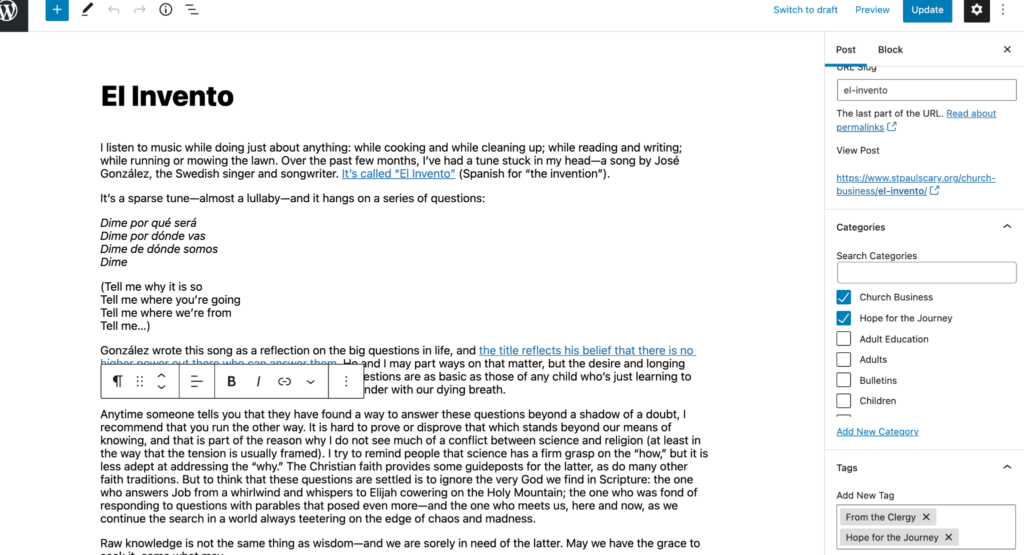
- Begin excerpt with “In this week’s <b>Hope for the Journey</b>, Father/Mother XXXXX reflects on…”
- Point out the topic or add a line that stood out or use the first sentence or two.
- Sign off “—Father George”, “—Father Javier”, or “—Mother Alice” and increase font size on this block to “Medium”
- We decided to use titles for the benefit of the occasional visitor
- George and Javier have signature blocks available in Media Library (Javier_sig; GeorgeSig) that we sometimes use to personalize the posts a bit (see below)
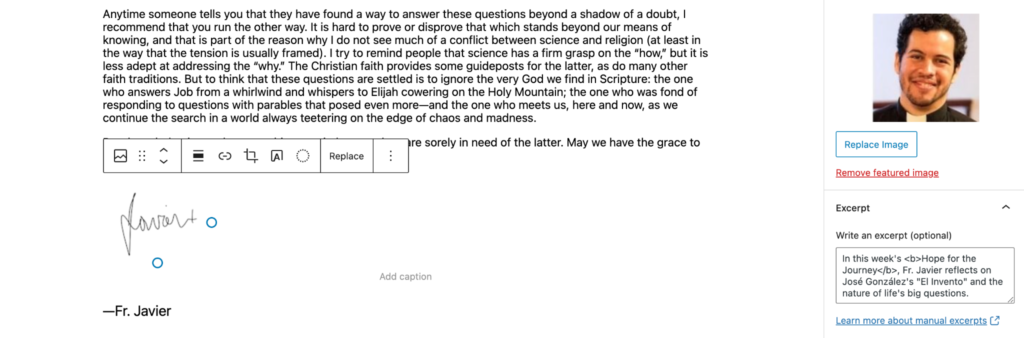
Posting MailChimp Newsletters
Currently several newsletter use MailChimp. For example, Children’s Ministry, Weekly Letter from the Rector, and Stewardship 2023.
We have 2 approaches for posting the newsletters:
- Open the Newsletter in a New Tab – Create a post like you normal do that contains the link to the newsletter. Be sure to have the link open in a new tab.
- Embed the Newsletter in the Post – To embed the newsletter in a post requires a like more work but the users does not need to open additional browser tabs.
- Create an Excerpt and pick Categories like you would for a normal post. I do not use a Feature Image, because the image shows up above the newsletter.
- To embed the newsletter switch the editor view from Visual to Text.
- Post the following into the editor:
- <iframe title=” Add Title ” src=” Newsletter Url before? ?e=[UNIQID]” width=”600″ height=”1200″ allowfullscreen=”allowfullscreen”><span data-mce-type=”bookmark” style=”display: inline-block; width: 0px; overflow: hidden; line-height: 0;” class=”mce_SELRES_start”></span> </iframe>
- Add Title – In the above text replace Add Title with the newsletter title.
- Newsletter Url before? – In the above text replace Newsletter Url before? with a copy and paste of the url before the ?.
- <iframe title=” Add Title ” src=” Newsletter Url before? ?e=[UNIQID]” width=”600″ height=”1200″ allowfullscreen=”allowfullscreen”><span data-mce-type=”bookmark” style=”display: inline-block; width: 0px; overflow: hidden; line-height: 0;” class=”mce_SELRES_start”></span> </iframe>
- You can now publish the post.
- Notes. You can adjust the iframe width and height to get the newsletter to look good in the posting. The MailChimp template is 600 pixel wide, so I start with a width=600.
How to modify the url’s for the 3 buttons on the Homepage slider.
The buttons are on the individual slides that are in that slider. Because the buttons don’t change from slide-to-slide, it appears as if they are an overlay on the whole slide show, but they are not. Therefore, you’ll need to update all the slides that have that button individually.
Here is a video Tad put together to show how to modify the url:
To change right side menu – go to widgets under appearance
- Pages – Ministry Pages
- The ministry pages are for the basic information about what the ministry does and contact information.
- We do not expect to have to change the ministry pages very often.
- Ministry leaders should review their pages periodically.
- Posts – News Items
- Perishable time limited information, such as awarding of grants, is temporary and we use posts for that kind of news